This page fills more than one
screen on your computer. In order to see all of it, you will have to scroll down.
There are 3 main ways of doing this:
| 1. |
Using the up and down arrows at the bottom right of your keyboard. (try it) |
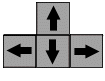 |
| 2. |
Clicking on the arrows on the top and bottom of the "scroll bar", found
at the right edge of your screen. |
 |
| 3. |
"Dragging" the rectangle on the scroll bar up and down by holding down the left
mouse button after clicking on it. |
 |
You will be able to tell if scrolling is necessary by checking for the presence of a scroll bar
at the right of your screen. The amount of empty grey space below the rectangle on the scroll bar
gives you an idea of how much of the document is not in view.
 |
The Internet Explorer Screen |
Below is a diagram of a typical MS Internet Explorer screen. Each of the listed
screen components will be discussed in the next section of the tutorial.
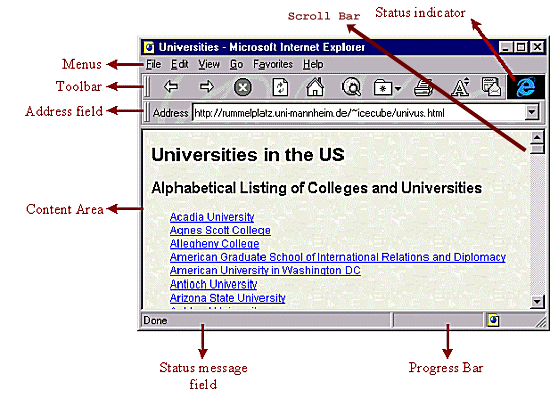
|
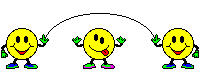
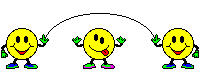
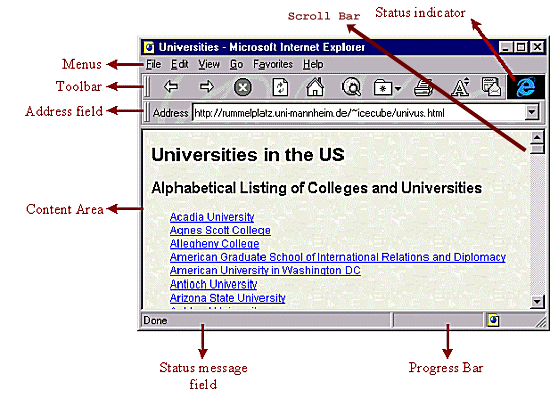
 PREVIOUS PAGE
PREVIOUS PAGE 