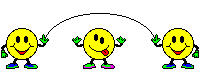
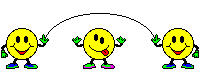 |
| The Menu Bar |
![]()
Immediately above the toolbar at the top of your screen, you should see something like the graphic above. This is called the menu bar. Clicking on any of the words in the menu bar will cause a "pop-up menu" to appear. This tutorial will deal with only a couple of these menus.
The Favorites Menu
![]()
You will hear the term "bookmarks" thrown around a lot in Internet parlance. In Internet Explorer, the term used is "favorite". A bookmark is a way of saving the location of a website you like so you can access it easily in the future without having to type in the address or perform a search. In a sense, it is a lot like a pagemarker in a book you a reading. It lets you find your place without checking the table of contents or the index or having to write down the page number.
If you click on the favorites menu, you will likely see a lot of things appear in the pop-up menu. At the top, you will see two items:
Below these options, you will see a list of titles. These are the titles of various websites that other people or manufactures using your computer have "bookmarked". (It is conceivable that there is nothing there at all, but with most new Computers, this is unlikely. Your home computer, if you have one, maynot have any unless you add them yourself.)
Each of these titles is a bookmark. If you click on one of them, your browser will open up the page described by that title. You may see titles that have an arrow to the right of them. If you click on these titles, another menu opens with new bookmarks that fall under a particular category (such as "search engines", for example). Again, clicking on these titles will take you to the pages they describe.
If you find a page that you think you would like to visit again easily, you can make a bookmark for it. Follow these steps:
The "Organize Favorites" option allows you to group your bookmarks into categories or to sort them in a particular order. To do this requires some experience with Windows 95 and it's better if you have someone show you.
The Help Menu
The Help menu is where you can go to get out of trouble. If you have a question or a problem, or you just want to learn more about the capabilities of Internet Explorer. Click on the help menu and select "Contents and Index" which will allow you to search through the topics of the help menu and select the appropriate help.
 PREVIOUS PAGE
PREVIOUS PAGE |
NEXT PAGE 
|